 cnckad激光切割手册英文.pdf
cnckad激光切割手册英文.pdf
- 文档编号:3437351
- 上传时间:2023-05-05
- 格式:PDF
- 页数:36
- 大小:785.99KB
cnckad激光切割手册英文.pdf
《cnckad激光切割手册英文.pdf》由会员分享,可在线阅读,更多相关《cnckad激光切割手册英文.pdf(36页珍藏版)》请在冰点文库上搜索。
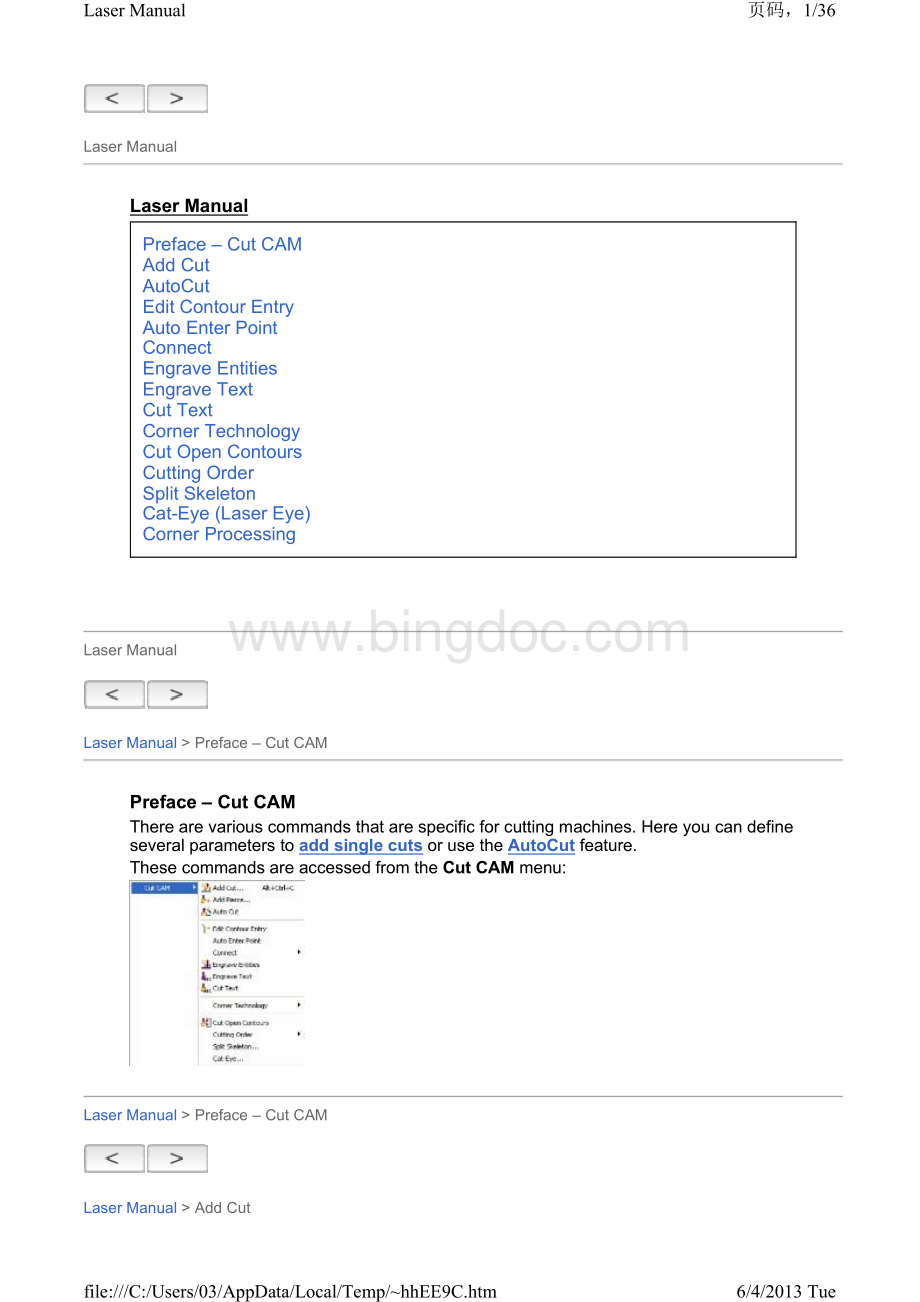
LaserManualLaserManualPrefaceCutCAMAddCutAutoCutEditContourEntryAutoEnterPointConnectEngraveEntitiesEngraveTextCutTextCornerTechnologyCutOpenContoursCuttingOrderSplitSkeletonCat-Eye(LaserEye)CornerProcessingLaserManualLaserManualPrefaceCutCAMPrefaceCutCAMTherearevariouscommandsthatarespecificforcuttingmachines.HereyoucandefineseveralparameterstoaddsinglecutsorusetheAutoCutfeature.ThesecommandsareaccessedfromtheCutCAMmenu:
LaserManualPrefaceCutCAMLaserManualAddCut页码,1/36LaserManual6/4/2013Tuefile:
/C:
/Users/03/AppData/Local/Temp/hhEE9C.htmAddCutParametersTabMultiHeadTabThisdialogisalsoaccessiblefromtheCommonToolbar.ClicktheAddCutbutton.Thefollowingdialogwillappear:
LaserManualAddCutLaserManualAddCutParametersTabParametersTabCuttingTypeUseTechnologyTableforEntryandExitEntryPointEntry/ExitGeo-TypeEntry/ExitLengthRadiusApproachModePre-LineOffsetsCornerZOptionParametersFunctionMarkContourSize/CuttingSpeedCuttingModePiercingContourOverlapCuttingDirectionBeamDiameterToolSequenceStop/PushOutOnthistabyouhavethepossibilityofsettingthecuttingparametersforasinglecutyouwanttoplaceonyourentity.页码,2/36LaserManual6/4/2013Tuefile:
/C:
/Users/03/AppData/Local/Temp/hhEE9C.htmLaserManualAddCutParametersTabLaserManualAddCutParametersTabCuttingTypeCuttingTypeEntityChainContourTherearethreemethodsforcuttingentities,whichare:
LaserManualAddCutParametersTabCuttingTypeLaserManualAddCutParametersTabCuttingTypeEntityEntityWhenusingthisoption,youcanselectonthepartonlyoneentitytobecut.Allthedifferentsettingsapplytothisoptionastheydotoalltheothercuttingoptions.Assoonasanentityisselectedonthepart,cncKadwillcutitwiththedefinedsettings.LaserManualAddCutParametersTabCuttingTypeEntityLaserManualAddCutParametersTabCuttingTypeChainChainTheproceduresforcuttingmultipleentitiesaremuchthesameasforcuttingsingleentities.ThemaindifferenceistheselectionprocessofthecKadgivesyoutheadvantageofbeingabletoeasilyselectaclosedchainofentitiesoranoutside/insideclosedcontourandthencutitwithnoneedformorethantheminimumselection.Afterdefiningthecuttingsettings,youwillhavetolocate,andclick,thefirstentityofthechainandthenthelastentityofthechain.Thecutwillbemadeonalltheentitiesbetweenthefirstoneandthelastone:
LaserManualAddCutParametersTabCuttingTypeChain页码,3/36LaserManual6/4/2013Tuefile:
/C:
/Users/03/AppData/Local/Temp/hhEE9C.htmLaserManualAddCutParametersTabCuttingTypeContourContourWhenusingthisoption,youneedtomakesurethatthecontouryouwishtocutisaclosedcontour.ThatswhyitisadvisabletoexecutetheChecksonthecontoursbeforehand.Afterdefiningthecuttingsettings,choosethecontourthatyouwishtocut.Nextclickthecursorontheentitythatyouwishtoplacetheentryandexitcuts.LaserManualAddCutParametersTabCuttingTypeContourLaserManualAddCutParametersTabUseTechnologyTableforEntryandExitUseTechnologyTableforEntryandExitThisoptionisvisibleandavailablewhentheContourSize/CuttingSpeedparametersaredefinedelsethanAuto.SelectingthischeckboxmakestheprogramtakeallthedataneededfromtheCuttingtabofCuttingTechnologyTable.LaserManualAddCutParametersTabUseTechnologyTableforEntryandExitLaserManualAddCutParametersTabEntryPointEntryPointMiddleEndFreeHandFreeHand45SettingtheEntrySideTheEntryandExitpointofthecutplacedontheentityisdefinedfromthisdropdownlist;therearefouroptionsofsettingthisparameter:
AfterchoosinganEntryPoint,youshouldalsochooseanEntrySide.LaserManualAddCutParametersTabEntryPointMiddleEndFreeHandFreeHand45页码,4/36LaserManual6/4/2013Tuefile:
/C:
/Users/03/AppData/Local/Temp/hhEE9C.htmLaserManualAddCutParametersTabEntryPointMiddleMiddleThepictureaboveshowsalinethathasbeencutwiththeentrypointsetonMiddle.Asyoucansee,theEntryandExitofvariousLengthshavebeenalsodefined.LaserManualAddCutParametersTabEntryPointMiddleLaserManualAddCutParametersTabEntryPointEndEndHeretheEntrypointwassetontheEnd.TheCutstartedattheendnearesttotheendpointofthelinethatwasselected.LaserManualAddCutParametersTabEntryPointEndLaserManualAddCutParametersTabEntryPointFreeHandFreeHandTheabovepictureshowsanexampleofaFreeHandsettingforthelaserbeamentry.Whereverthecursorisclicked,thatiswherethecutwillentertheentity.Thelaserbeamwillcontinuealongtheentitytothefarend.Inthiscase,thecutexitswitha90arc.LaserManualAddCutParametersTabEntryPointFreeHandLaserManualAddCutParametersTabEntryPointFreeHand45FreeHand45页码,5/36LaserManual6/4/2013Tuefile:
/C:
/Users/03/AppData/Local/Temp/hhEE9C.htmTheabovepictureshowsasettingofFreeHand45.Thismeansthatthelaserbeamwilljumptothenearest45angle,andwillstartthecutfromthere,i.e.ifwechoseapointonacircleat80,thelaserbeamwouldstartcuttingthecirclefrom90.Inthecaseabovethecirclewaspickedat350therefore,thestartpointofthecutisat0.Theentrygeo-typeisStraight,theexitgeo-typeisa45arc.LaserManualAddCutParametersTabEntryPointFreeHand45LaserManualAddCutParametersTabEntryPointSettingtheEntrySideSettingtheEntrySideWhethertheentryandexitcutswillbeplacedontheinsideoroutsideofthecontourisdependentonseveralfactors:
TheSidebuttonontheleftsideofthescreen,ontheStateBarshouldbesettoSide:
.IntheMachineSettingsdialog,ontheAutotab,theAutoProcessingoptionmustbesettoValid:
IfValidischecked,beforeenteringCAM,cncKadwillexaminethegeometry,checkingthelegalityofitscKadrecognizesinsideandoutsidecontoursandthereforeknowsthedifferencebetweenthesheetandholesplacedonit,whichmeansitknowswhichcontourstocutfromtheoutsideandwhichfromtheinside.ByswitchingtheSidebuttontoAuto(availableonlyifthecontourswererecognizedsuccessfully)cncKadwillautomaticallyanalyzethepartscontoursandselectthecorrectsidetoplacethecuton.IftheSidebuttonisnotonAuto,theplacingoftheentryandexitcutsaredependentonthecursorpickedposition,i.e.outsidethecontourorinside.LaserManualAddCutParametersTabEntryPointSettingtheEntrySideLaserManualAddCutParametersTabEntry/ExitGeo-TypeEntry/ExitGeo-Type页码,6/36LaserManual6/4/2013Tuefile:
/C:
/Users/03/AppData/Local/Temp/hhEE9C.htmStraightArc90Arc45Arc90+90Arc180FreeHandStraightStraight90ThereareseveralEntryandExitgeometrictypesofcuts;thetrickisalwaystochoosethecorrecttype.Ifyouchoosethewrongtypeofentrycutforthetypeofentitythatyouwishtocut,theresultscouldbedisappointing.LaserManualAddCutParametersTabEntry/ExitGeo-TypeLaserManualAddCutParametersTabEntry/ExitGeo-TypeStraightStraightTheabovepictureshowstheeffectofusingaStraightentrycutontoanentity.Inthiscase,theexittypeisalsoStraight.LaserManualAddCutParametersTabEntry/ExitGeo-TypeStraightLaserManualAddCutParametersTabEntry/ExitGeo-TypeArc90Arc90Thisoptioncreatesanentry/exitthatmakesan90arc.Itisespeciallyusefulforcuttinginternalcontourswithoutdestroyingtheshape.Inthiscase,asinalltheseexamples,youshouldtakecareastowhichsideoftheentitythearcenters/exitsinordernottodestroythepart.LaserManualAddCutParametersTabEntry/ExitGeo-TypeArc90LaserManualAddCutParametersTabEntry/ExitGeo-TypeArc45Arc45页码,7/36LaserManual6/4/2013Tuefile:
/C:
/Users/03/AppData/Local/Temp/hhEE9C.htmThiscommandissimilartoArc90o,onlyhereitmakesa45arc.Inthisexample,theentrypointisonMiddle,theentrytypeisStraight,theexittypeisArc45,theentryandexitlengthsarepositive.LaserManualAddCutParametersTabEntry/ExitGeo-TypeArc45LaserManualAddCutParametersTabEntry/ExitGeo-TypeArc90+90Arc90+90Therearesomemachinecontrollersthatcantprocessacomplete180entry/exitarc.Thereforethiscommanddividesthearcintotwo90segmentsthatthemachinecanaccept.LaserManualAddCutParametersTabEntry/ExitGeo-TypeArc90+90LaserManualAddCutParametersTabEntry/ExitGeo-TypeArc180Arc180Thiscommandcreatesanentry/exitcutontotheselectedcontourinthesizeofa180arc.LaserManualAddCutParametersTabEntry/ExitGeo-TypeArc180LaserManualAddCutParametersTabEntry/ExitGeo-TypeFreeHandStraightFreeHandStraightThissortofentry/exitisveryusefulbecausewithitshelptheusercandecidewhere页码,8/36LaserManual6/4/2013Tuefile:
/C:
/Users/03/AppData/Local/Temp/hhEE9C.htmexactlytostartthecut.Theuserselectsthebeginningpointofthecut,andthenisrequestedtolocatetheentitytobecut.Thepre-cutwillthenmakeastraightlinefromtheindicatedentrypointoflasertothepointofentryonthecontour.Thelengthofthepre-cutdependsonthedefinitionenteredintheEntryLengthsettingsfield.ThepointofentryontothecontourisdependentontheEntryPointfieldsetting.LaserManualAddCutParametersTabEntry/ExitGeo-TypeFreeHandStraightLaserManualAddCutParametersTabEntry/ExitGeo-TypeStraight90Straight90Thiswillmakeanentry/exitcutof90inrelationtotheentitybeingcut.Thismeansthatifthelinetobecutisplacedata40angle,thepre-cutwillbeat130angle.Thelengthofthepre-cutdependsonthedefinitionenteredintheEntryLengthsettingsfield.ThepointofentryontothecontourisdependentontheEntryPointfieldsetting.LaserManualAddCutParametersTabEntry/ExitGeo-TypeStraight90LaserManualAddCutParametersTabEntry/ExitLengthEntry
- 配套讲稿:
如PPT文件的首页显示word图标,表示该PPT已包含配套word讲稿。双击word图标可打开word文档。
- 特殊限制:
部分文档作品中含有的国旗、国徽等图片,仅作为作品整体效果示例展示,禁止商用。设计者仅对作品中独创性部分享有著作权。
- 关 键 词:
- cnckad 激光 切割 手册 英文
 冰点文库所有资源均是用户自行上传分享,仅供网友学习交流,未经上传用户书面授权,请勿作他用。
冰点文库所有资源均是用户自行上传分享,仅供网友学习交流,未经上传用户书面授权,请勿作他用。


 二年级下册数学专项练习-应用题1.docx
二年级下册数学专项练习-应用题1.docx
 红色精美二十届三中全会提出的新概念新观点新论断.pptx
红色精美二十届三中全会提出的新概念新观点新论断.pptx
